前回の記事に引き続き、今回も仮想通貨botの開発状況をまとめていきます。
元々のコードからは、価格取得の流れがイマイチ理解できなかったので、初心にかえって「価格取得の方法」と「コンソールへの書き出し」を勉強し直しました。
これも、ccxtライブラリを使ったコードを書く学習の一環ですね。
残高を取得する関数
import ccxt
import time
# BitflyerのAPIキーとシークレットキーを設定
api_key = 'YourAPIKey'
api_secret = 'YourAPISecret'
exchange = ccxt.bitflyer({
'apiKey': api_key,
'secret': api_secret,
})
# 残高を取得する関数
def get_balance():
while True:
try:
# 残高情報を取得
balance = exchange.fetch_balance()
return balance
except ccxt.NetworkError as e:
print(f"Network error: {e}")
time.sleep(1)
except ccxt.ExchangeError as e:
print(f"Exchange error: {e}")
time.sleep(1)
except Exception as e:
print(f"An unexpected error occurred: {e}")
time.sleep(1)
# 残高を取得してコンソールに表示
try:
balance_info = get_balance()
print("Balance Information:")
print(balance_info)
except Exception as e:
print(f"An error occurred: {e}")
上記のコードの実行結果は以下の通り。
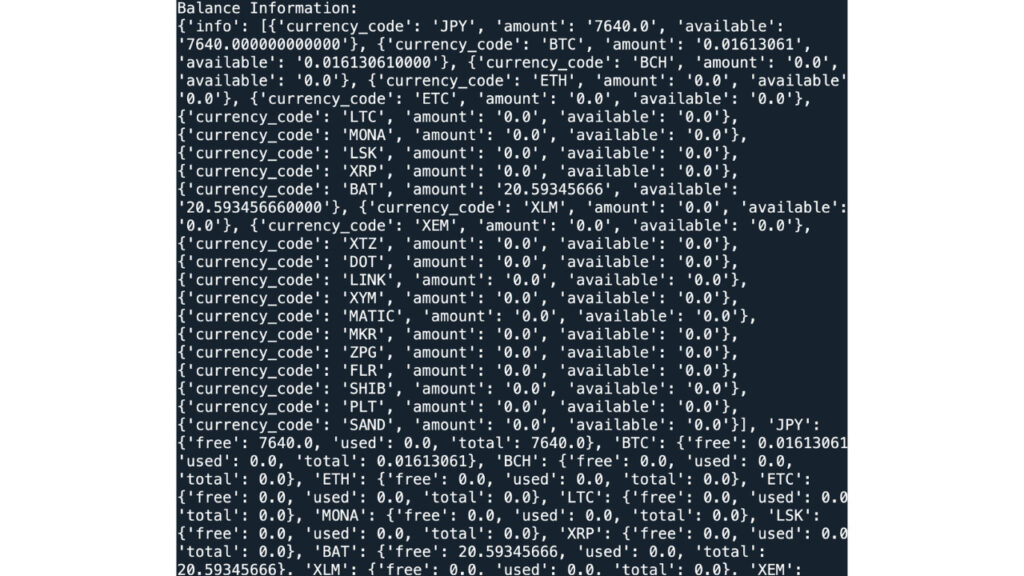
ものすごく多くの情報が表示されてしまうので、とても見にくい,,,。
ここは改良が必要ですね。
また、FX取引を利用するために「証拠金の残高」も獲得したいので、それに沿うようにコードを書き換えます。
0以上の残高と証拠金をコンソールに表示する
そこで「残高が0円以上の場合」と「FX証拠金の残高」を表示されるようにしました。
import ccxt
import time
# APIキーの設定
api_key = 'YourAPIKey'
api_secret = 'YourAPISecret'
exchange = ccxt.bitflyer({
'apiKey': api_key,
'secret': api_secret,
})
# 残高を取得する関数
def get_balance():
while True:
try:
balance = exchange.fetch_balance()
return balance
except ccxt.NetworkError as e:
print(f"Network error: {e}")
time.sleep(1)
except ccxt.ExchangeError as e:
print(f"Exchange error: {e}")
time.sleep(1)
except Exception as e:
print(f"An unexpected error occurred: {e}")
time.sleep(1)
# JPY残高を取得する関数
def get_jpy_balance():
try:
# ビットフライヤーのAPIを使用してJPY残高を取得
balance_info = get_balance()
jpy_balance = float(balance_info['total']['JPY']) # Convert to float
return jpy_balance
except Exception as e:
print(f"An error occurred while getting JPY balance: {e}")
return None
# JPY証拠金を取得する関数
def get_colla():
while True:
try:
colla = exchange.privateGetGetcollateral()
return colla
except ccxt.NetworkError as e:
print(f"Network error: {e}")
time.sleep(1)
except ccxt.ExchangeError as e:
print(f"Exchange error: {e}")
time.sleep(1)
except Exception as e:
print(f"An unexpected error occurred: {e}")
time.sleep(1)
# メイン処理
try:
# JPY残高を取得
jpy_balance = get_jpy_balance()
# 取得した残高が0以上の場合にコンソールに表示
if jpy_balance is not None and jpy_balance > 0:
print(f"JPY Balance: {jpy_balance}")
# JPY証拠金を取得
colla_info = get_colla()
jpy_colla = float(colla_info['collateral']) # Convert to float
# 取得した証拠金が0以上の場合にコンソールに表示
if jpy_colla is not None and jpy_colla > 0:
print(f"JPY Collateral: {jpy_colla}")
except Exception as e:
print(f"An error occurred: {e}")
上記のコードを実行して、「口座残高」と「証拠金」を表示させることができました。
口座残高・資産状況・FX証拠金を表示するコード
ChatGPTにあれこれ指示を出して「口座残高」「保有する仮想通貨の残高」「FX証拠金」を表示するコードを書かせることができました。
import ccxt
import time
# APIキーの設定
api_key = 'YourAPIKey'
api_secret = 'YourAPISecret'
exchange = ccxt.bitflyer({
'apiKey': api_key,
'secret': api_secret,
})
# 残高を取得する関数
def get_balance():
while True:
try:
balance = exchange.fetch_balance()
return balance
except ccxt.NetworkError as e:
print(f"Network error: {e}")
time.sleep(1)
except ccxt.ExchangeError as e:
print(f"Exchange error: {e}")
time.sleep(1)
except Exception as e:
print(f"An unexpected error occurred: {e}")
time.sleep(1)
# JPY残高を取得する関数
def get_jpy_balance():
try:
# ビットフライヤーのAPIを使用してJPY残高を取得
balance_info = get_balance()
jpy_balance = float(balance_info['total']['JPY']) # Convert to float
return jpy_balance
except Exception as e:
print(f"An error occurred while getting JPY balance: {e}")
return None
# 資産の価格が0円以上のものを取得する関数
def get_assets_above_zero():
try:
assets_info = get_balance()
assets = assets_info['total']
for asset, value in assets.items():
if value > 0 and asset != 'JPY': # JPY以外で0円以上の資産を表示
print(f"{asset}: {value}")
except Exception as e:
print(f"An error occurred while getting assets: {e}")
# FX証拠金の残高を取得する関数
def get_fx_colla():
while True:
try:
fx_colla = exchange.privateGetGetcollateral()
return float(fx_colla['collateral']) # Convert to float
except ccxt.NetworkError as e:
print(f"Network error: {e}")
time.sleep(1)
except ccxt.ExchangeError as e:
print(f"Exchange error: {e}")
time.sleep(1)
except Exception as e:
print(f"An unexpected error occurred: {e}")
time.sleep(1)
# メイン処理
try:
# JPY残高を取得
jpy_balance = get_jpy_balance()
# 取得した残高が0以上の場合にコンソールに表示
if jpy_balance is not None and jpy_balance > 0:
print(f"JPY Balance: {jpy_balance}")
# JPY以外の残高が0円以上の場合にコンソールに表示
get_assets_above_zero()
# FX証拠金の残高を取得
fx_colla = get_fx_colla()
# 取得したFX証拠金が0以上の場合にコンソールに表示
if fx_colla is not None and fx_colla > 0:
print(f"FX Collateral: {fx_colla}")
except Exception as e:
print(f"An error occurred: {e}")
実行結果は以下の通り。
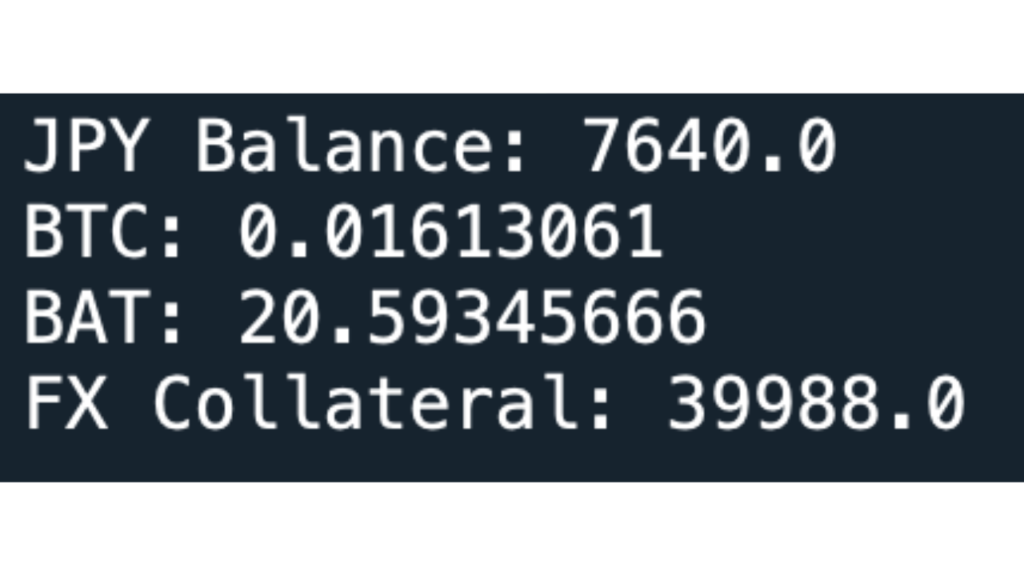
口座残高・保有する資産(BTCとBAT)・FX口座の証拠金が表示されているので、稼働成功です。
まとめ
今回は「口座の残高と証拠金を取得すること」と「それをコンソールに表示させること」ができるようになりました。
条件分岐の処理も少しこだわって試してみることもできました。
ccxtライブラリで様々な指示をスキップできるのでとても便利ですね。
次回もMMBotの開発を一つずつ進めていきます。
